Have you ever wished you could get your Cradlewise to bounce without your phone? Maybe your phone’s in another room, or you’ve got your hands full with baby, or your parents are babysitting and they’re not tech-savvy. Is all bounce lost? Not anymore.
Just in time for Mother’s Day, we’ve designed gesture controls to give families more flexibility with the bounce feature on their Cradlewise smart crib. With this new feature, you can start the crib bouncing without opening the Cradlewise app on your phone.
Here’s how it works:
What are gesture controls?
Gesture controls allow you to turn bounce on and off through the monitor arc on your Cradlewise smart crib.
How to toggle on gesture controls in the app
To use this feature, you’ll first need to do a one-time setting update in your Cradlewise app. Go to Settings > Crib > Gestures, and Toggle ‘ON’ ‘Start bounce’ or ‘Stop bounce.’
Within Gestures, there are two options:
- Start bounce (which is toggled ON by default)
- Stop bounce (which is toggled OFF by default)
How do gesture controls work?
It’s a push-to-bounce, tap-to-stop system. Here are the steps:
- Firmly push down on the monitor arc of your crib 3 to 4 times as if you were manually bouncing the crib up and down.
2. The light on the arc will begin to flash in rainbow colors to confirm and acknowledge the command.
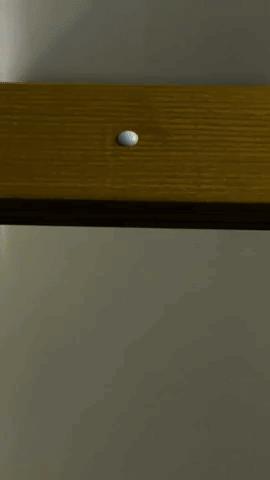
Then the crib will start to bounce at the last saved intensity—that is, if the bounce intensity was previously set to low, your Cradlewise will begin bouncing at the same low intensity when you use gesture controls.
When you turn on bounce through gesture controls or the app, the bouncing movement always begins gradually—this is a built-in feature to avoid startling your baby awake.
3. To turn off the bounce, tap the monitor arc 3 times in succession. You can also tap the crib rail 3 to 4 times. However, the monitor arc is more sensitive to the tap, so tap the rail a bit harder than you would the arc.
Note
Please make sure you have toggled ON ‘Stop bounce’ from Settings > Crib > Gestures. Otherwise, this gesture is disabled by default.
4. The light on the arc will begin to flash in rainbow colors to confirm and acknowledge the command, and the crib will stop bouncing. Again, the bounce is designed to stop gradually so as to not startle your baby.
If you take your baby out of the crib while bounce is on, the crib automatically stops bouncing, whether you’re in Manual or Automatic mode.
NOTE: The tap gesture rejects the following:
- Four taps
- Very light taps
- Very hard taps
If the tap gesture does not work, give it two seconds and try the gesture again. Continuous whacking will definitely not work.
How do gesture controls help you?
Previously, unless your crib was set to Smart bounce mode, you could only start or stop the bounce through the Cradlewise app on your phone. Now you can start the crib’s bounce feature without needing your phone handy.
Another advantage to this feature is that it allows people to use bounce mode who don’t have Caregiver access or have the Cradlewise app on their phone.
For example, if you have a friend babysitting one afternoon, they won’t need to download the app or take a crash course on how to use it. You also won’t have to go through the process of sharing and editing Caregiver access.
Can baby accidentally activate gesture controls?
Even if your baby is old enough to stand and can reach the monitor arc, it’s unlikely they could turn gesture controls on because they’d lack the strength to push down on the monitor arc 3- 4 consecutive times.
If you toggle ON ‘Stop bounce,’ your baby might be able to turn it off by tapping on the monitor arc or rails. The crib will stop bouncing gradually rather than suddenly stop, and won’t pose any danger to your little one.
Learn more about your Cradlewise: